Home
 This page is available in German language too
This page is available in German language too
| |
Introduction
|
ButtonBar is a remake of the toolbar shipped back in 1994 with the old 16-bit MS-Office, with
some major improvements. The shortcut-bar of MS-Office 95/97/2000 was a bit fat and had no menu, and MS Office 2003 has no shortcut-bar at all. All a long time ago...
BBar is meanwhile gone out of fashion but is still the fist program I install on a new Windows.
Under Vista/Win7 there are problems with the INI file because of the Vista virtual store.
Just install old programs as BBar under a different path than 'C:\Program Files', e.g. 'C:\Tools' because there is no virtualization at all.
Screenshot of the upper right corner of my desktop:
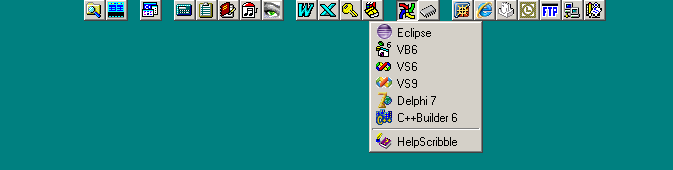
|
|
| |
|
| |
What was new a long time ago |
V2.0 (End of 1999)
- Changed to Visual Basic 5.0: MSVBVM50.EXE
(included with IE4, Windows 98, 98SE, ME, NT4 SP3, 2000 and XP)
- Drag'n Drop for buttons
- Direct edit, add and remove of buttons
- Horizontal scrolling when the bar is wider than the screen
- When Windows screen resolution is changed, BBar corrects its postition immediately
- On click of a button, the active window stays active
- Settings are saved to an INI file instead of the Windows registry
- On update I increase the version number but the build number is real
V2.5 (May 2000)
- submenus in the main menu
- icons in the menus
V2.52
- Changed to Visual Basic 6.0: VB6
Runtimes (included with IE5, Windows 98SE, ME, NT4 SP5, 2000 and XP)
V2.70
V2.80
Of course V2.x accepts the settings V1.0 saved in the registry. Username and key for BBar Pro V1.0 stay valid
too, the update is free.
|
|
| |
The 'latest' updates |
V2.90 (Sept 2001)
- Bugfix: Pasting items from the clipboard didn't work under some circumstances under Windows 9x/ME
- New: new item {TAB+WAIT} for macros to safely jump between textboxes
- New: in the lists of items you can copy, cut, paste, load and save items
- New: the names of key of the numpad has changed; they must be entered new; for it the keys '/', '*', '+', '-' of the numpad work now
V2.91 (27 Dec 2001)
- Bugfix: Crash when configuring Buttons, Mainmenu etc.
- New: 'Force Windowsstate' and 'Maximizer' work under Windows XP (that's the new BBar.DLL is for)
V2.92 (25 July 2002)
- New: Drag'n Drop from the Startmenu of Windows 2000 and XP works
- New: Window Search Tool for getting commandlines of running applications
V2.93 (1 Aug 2002)
- New: Configurable pause between the execution for the Autostart-Items
V2.94 (25 Aug 2002)
- New: Maximizer enhanced - is perfect now ;-)
- New: Window Search Tool works with 'dialog only' programm like the WebWasher
- Bugfix: Macros with Shift+WinKey locked the Shift key
V2.95 (13 Jan 2003)
V2.96 (20 May 2004)
- New: BBar opens a hole for 'click thru' when the Shift key is pressed
- Bugfix: no more freeze on click when the active application is frozen (Win9x, NT4)
- Bugfix: Some small fixes
V2.97 (20 May 2004)
- New: New parameter /NoConfig to prevent changes of the configuration
- Bugfix: Black buttons when BBar is started without INI - good start for new users...
- Bugfix: Some small fixes
V2.97 Build 1595 (25 Oct 2004)
- Bugfix: 'Hole on Shift' didn't work correct when the bar is wider than the screen
- New: 'Hole on Shift' can be switched off (is off by default)
- Bugfix: Some small fixes
V2.98 (28 Sept 2005)
- New: Option for BBar's process priority
- Bugfix: Several small fixes
V2.98a (24 Oct 2005)
- Bugfix: V2.98 was an debug version that writes an endless growing BBar.log. V2.98a deletes it.
V2.98b (11 Nov 2005)
- Bugfix: fixed theoretical freeze changing the screen resolution
V2.98c (15 Nov 2005)
- Bugfix: useless messagebox 'WM_QUERYENDSESSION' on shutdown or logoff removed
V2.99 (11 Feb 2006)
- Bugfix: BBar caused the Windows XP error 'The WIN16 subsystem has insufficient resources to continue running' when running 16bit applications
- Bugfix: The button "Get Titlebar" has never been activated
- Problem: I ran out of 2.xx version numbers ;-)
V3.00 beta (9 Jan 2009)
- New: BBar is Freeware now
- New: Executing programs with limited privileges
- New: Executing programs under different account or 'As Admin' under Vista/Win7
- New: Executing programs with selectable process priority
- Bugfixes: Many small bugs fixed found since 2006
V3.03 beta (9 Sept 2011)
- New: Button sub-menus (creation in the settings only, once existing drag'n drop works)
- Bugfixes: Many small bugs fixed found since 2009
V3.07 (9 Nov 2011)
- New: Cleanup for unused icon files
- Bugfix: CPU load under Win8 Developer Preview
- Bugfixes: Many bugs fixed
V3.08 (8 Dec 2011)
- Bugfix: Error when moving a button into a button sub-menu
V3.09 (12 March 2012)
- Bugfix: CPU-load if BBar is wider than the screen
- Bugfix: Button menus opened on wrong position if BBar is wider than the screen
V3.10 (16 March 2012)
- Bugfix: BBar caused (again) the Windows XP error 'The WIN16 subsystem has insufficient resources to continue running' when running 16bit applications
V3.11 (17 March 2012)
- New: When reducing to one pixel then BBar sends WM_PAINT messages to the exposed windows to make them redraw the exposed areas and prevent "grint lines". Made for Win9x/NT4, seems it is no more required today and might cause problems with some applications or on remote desktops.
V3.12 (19 March 2012)
- Bugfix: Buttons above 100 had no icon in the button menus
V3.13 (9 April 2012)
- Bugfix: BBar invisible on some Windows
V3.14 (13 May 2012)
- New: Distance from the right screen border can be adjusted in the Options dialog
- New: Dialog Font can be changed to True Type for getting ClearType effect
V3.15 (18 August 2012)
- Bugfix: BBar flickers when it is covered by a 'new style' system window under Window 8
V3.16 (12 Feb 2013)
- Bugfix: Hotkey assignments mixed up after moving a button
V3.17 (07 April 2013)
- Bugfix: Pasting of clipboard entries with option "each char with simulated keystroke" works now with Thunderbird and Seamonkey eMail
- Bugfix: Hiding of BBar when playing videos fullscreen more reliable
- Bugfix: Dropping a button to a button menu with sub-menu ended up in wrong position
V3.18 (18 May 2013)
- New: On startup BBar sets the working dir of all local drives to their root
|
|
|
Old History |
|
| |
|
|
|
| |
|
| |
Features |
ButtonBar can reduce itself to a 1 pixel line if you want. It has the same effect as the Windows taskbar.
Since Windows 2000 you can choose a fade effect alternatively.
If you want, ButtonBar searches for a running instance of the program you want to start and activates
it to avoid multiple instances of a program. You can skip this function by right-clicking a button.
Within the main menu there is a function to put short strings to the clipboard, e.g. your eMail address or whatever you want.
For all items you can define system-wide hotkeys.
|
|
| |
|
last change: 18 May 2013
Uwe Sieber
Home: http://www.uwe-sieber.de/english.html
| |