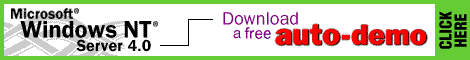
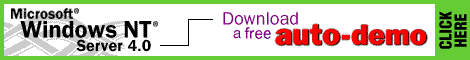
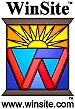
Most files found in the WinSite archives are compressed. File compression allows us to store files in a smaller package. This means it takes less time for you to download the file. Don't worry, you will receive the entire file - you just have to uncompress the file once it is downloaded.
Files whose names end with .zip can be uncompressed using PkWare's
pkzws21.exe
 program (for Windows 3.1x) or WinZip95.exe (for
Windows 95/NT). You need to download one
or both of these files to your own PC--depending on which version of
Windows you are running. Both are self-extracting, so double-click on
their filename in the FileManager (or Windows Explorer for Win95 users)
to begin the installation.
program (for Windows 3.1x) or WinZip95.exe (for
Windows 95/NT). You need to download one
or both of these files to your own PC--depending on which version of
Windows you are running. Both are self-extracting, so double-click on
their filename in the FileManager (or Windows Explorer for Win95 users)
to begin the installation.
Files ending with an .exe suffix are usually self-extracting. That means you only have to type out the name of the file, and press Enter from the DOS prompt (or use the Run command from the Windows Program Manager) to begin the installation process.
For example, if you downloaded pkzws201.exe, typed pkzws201, and pressed Enter, the program would create a number of new files. These files are information files (readme.txt, read1st.txt, etc.) and the program files. The information files will explain how to install the program or where to place the program files.
WinZip95.exe is 'self-installing' as explained below.
Some .exe files start the installation process on their own.
For example, let's say you downloaded a file called playground.exe. This type of program, when you type playground and press Enter from the DOS prompt, might start up Windows and proceed with the installation process. All you have to do is follow the instructions on your screen during installation.
Other .exe files open up into one or more .zip files.
For example, after typing playground and pressing Enter, the file might create 4 new files called disk1.zip, disk2.zip, disk3.zip, and Readme.txt. First look at any readme files for necessary information, then unzip the 3 .zip files. This will create the necessary program files.
There are a number of other compression programs. WinSite holds these programs:
You can download any of these programs by clicking on their names.
Copyright © 1996 · The WinSite Group, Inc.
Revised: August, 1996.